Radiant Portrait.
Bring out the natural beauty of portraits in a subtle way. Radiant Photo offers a whole range of portrait and skin tools for a complete retouch that visually enhances the photo without overdoing it. We don’t distort anything, we just emphasize the beauty that has always been there.
Automatic facial recognition
Recognizes most faces automatically.
Topic-related recommendations
Automatic recognition of faces, gender, smiles and closed eyes.
Manual face selection
Refine or select an area with just three clicks.
Complete control
More than 20 easy-to-use tools for complete control.
Click on the arrows to see the Radiant Portrait tools in action
The technology behind Radiant Portrait
Skin smoothing
Facial contouring
Eye improvement
Impurities & shine removal
Teeth whitening
Light reflections in the eye
"Radiant Photo is incredibly good for taking my photos to the next level. It saves me time and brings my pictures to life."

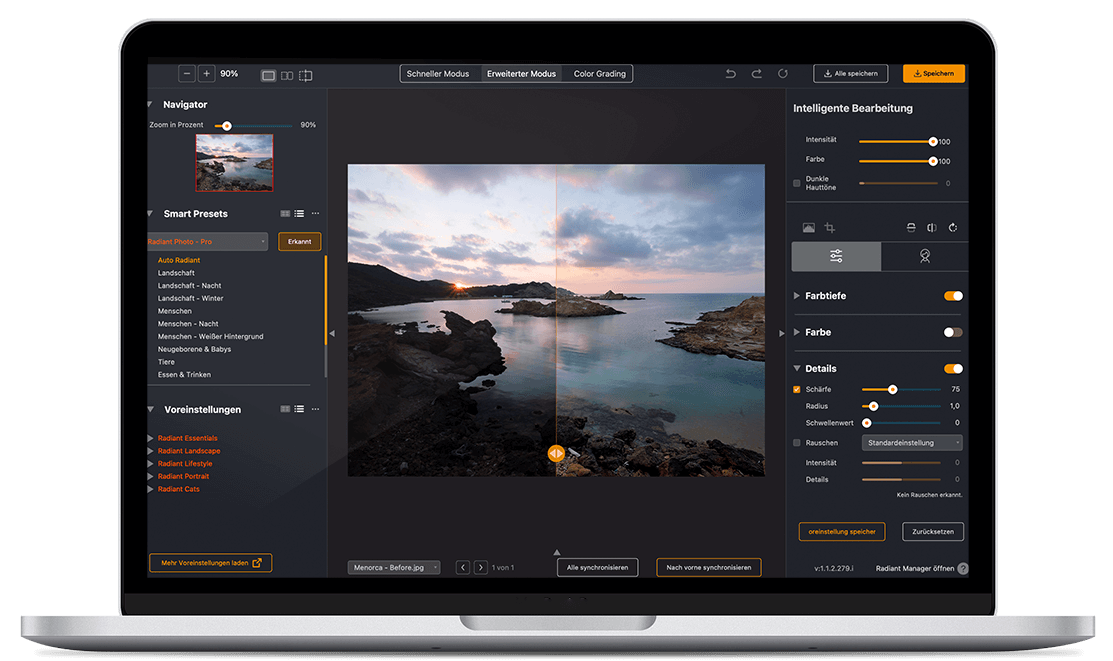
Exactly as you need it
Quick & easy
In simple mode, Radiant Photo does everything for you. You can perfect your image with seven simple controls. Boom, ready.
Full control
Access all functions in advanced mode and adjust every aspect of the optimization. This is the mode for everyone who wants to unlock the full potential of their photos. The AI supports you every step of the way, but doesn't patronise you.
Get Creative
The world of color grading is waiting for you. Creative looks, selective color corrections and finishing tools give your photo the finishing touches.
Start your free trial
30 days without limitation
Standalone & Plug-ins
No payment details required
Are you already convinced? Buy now…
Radiant Photo runs everywhere you need it.


What experts say about Radiant Photo

Check out the article on Shotkit

Check out the article

Check out the article

Read the article
System requirements
macOS
Hardware | MacBook, MacBook Air, MacBook Pro, iMac, iMac Pro, Mac Pro, Mac Studio, Mac mini, early 2010 or newer |
Processor | Apple ARM processor (M-series) or CPU Intel® Core™ i5 or better |
OS version | Intel – mac OS®X 10.13 or later (64-bit edition)
M-series – mac OS®X 12.0 or later |
RAM | – 8 GB RAM or more (minimum) – 16+ GB RAM (recommended) |
Disk space | 1 GB free space; SSD for best performance |
Display | 1280 x 800 display (minimum) 1920 x 1080 display (recommend) |
Plugin hosts | Photoshop CS6 or Photoshop Creative Cloud Lightroom 6 or Lightroom Classic |
Windows
Hardware | Windows-based hardware PC with mouse or similar input device |
Processor | CPU Intel® Core™ i5 or better or AMD Ryzen |
OS version | Windows® 10 or Windows® 11
(64-bit editions) |
RAM | – 8 GB RAM or more (minimum) – 16+ GB RAM (recommended) |
Disk space | 1 GB free space; SSD for best performance |
Display | 1280 x 800 display (minimum) 1920 x 1080 display (recommend) |
Plugin hosts | Photoshop CS6 or Photoshop Creative Cloud Lightroom 6 or Lightroom Classic Corel PaintShop Pro X6, X7, X8, or X9 V22 |
