Close, closer, macro.
Small worlds – really big!
Your photos – simply RADIANT. Just as they should be.






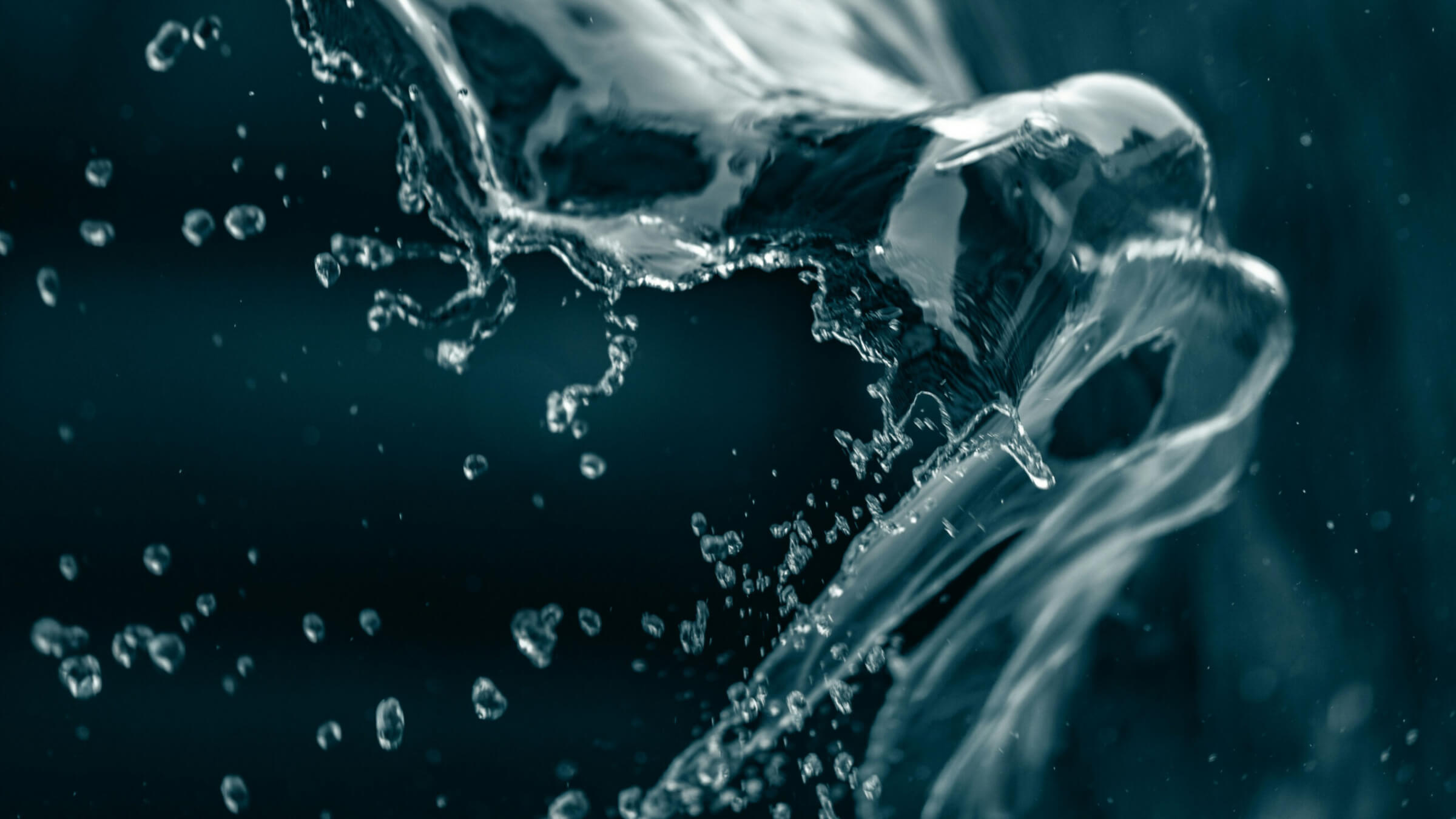
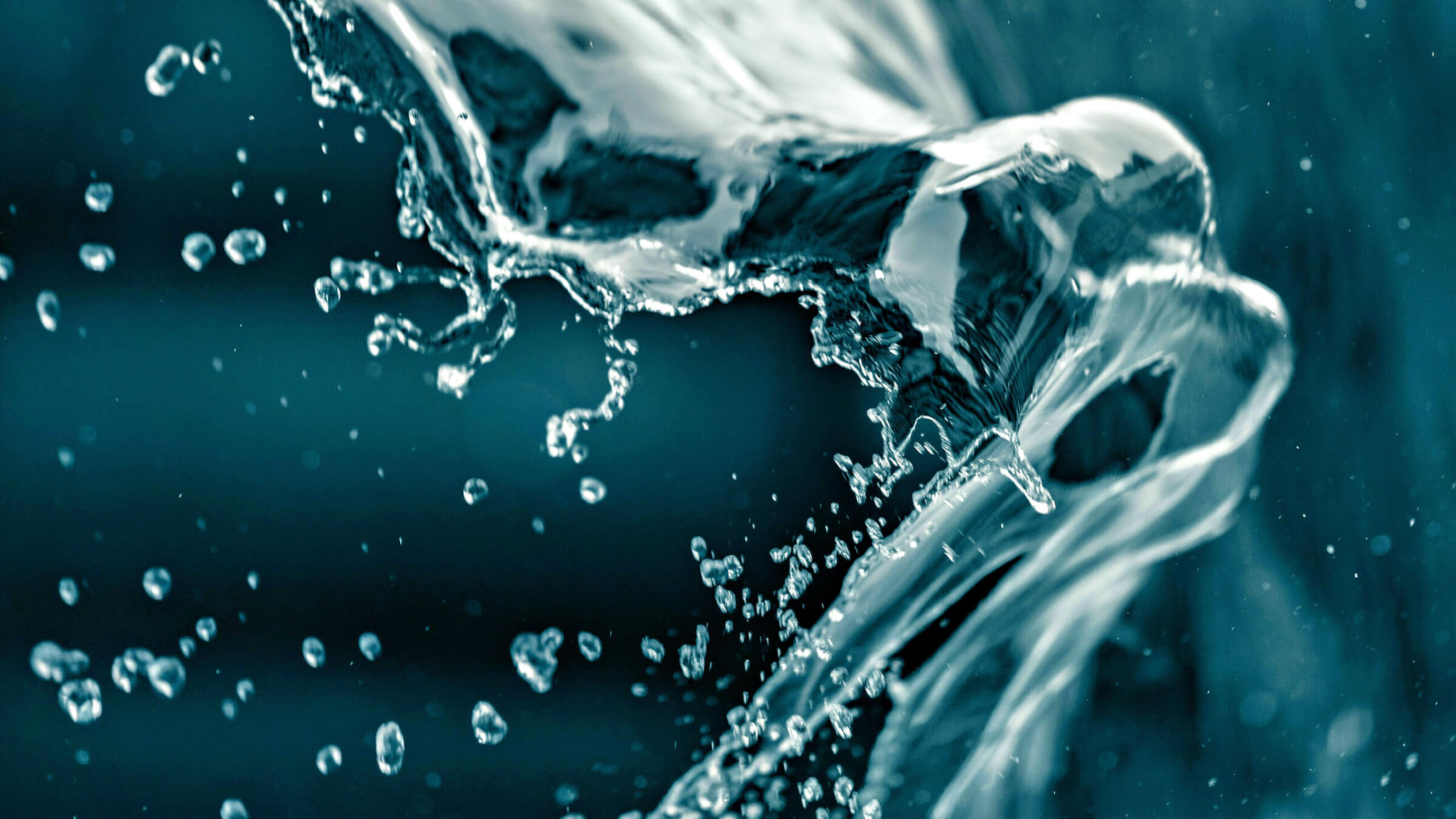
Outstanding features of Radiant Photo
Exposure
In macro photography, exposure is a decisive factor in bringing out even the smallest details. The exposure control helps you with this. The intelligent tool recognizes which areas need to be re-exposed and at the same time prevents areas that are too bright from burning out.
Super Contrast
Do you want your photo to really shine? Try the Super Contrast. It makes the colors glow and sets them in the right contrast to each other. Here, too, you can of course freely decide on the intensity using the slider.



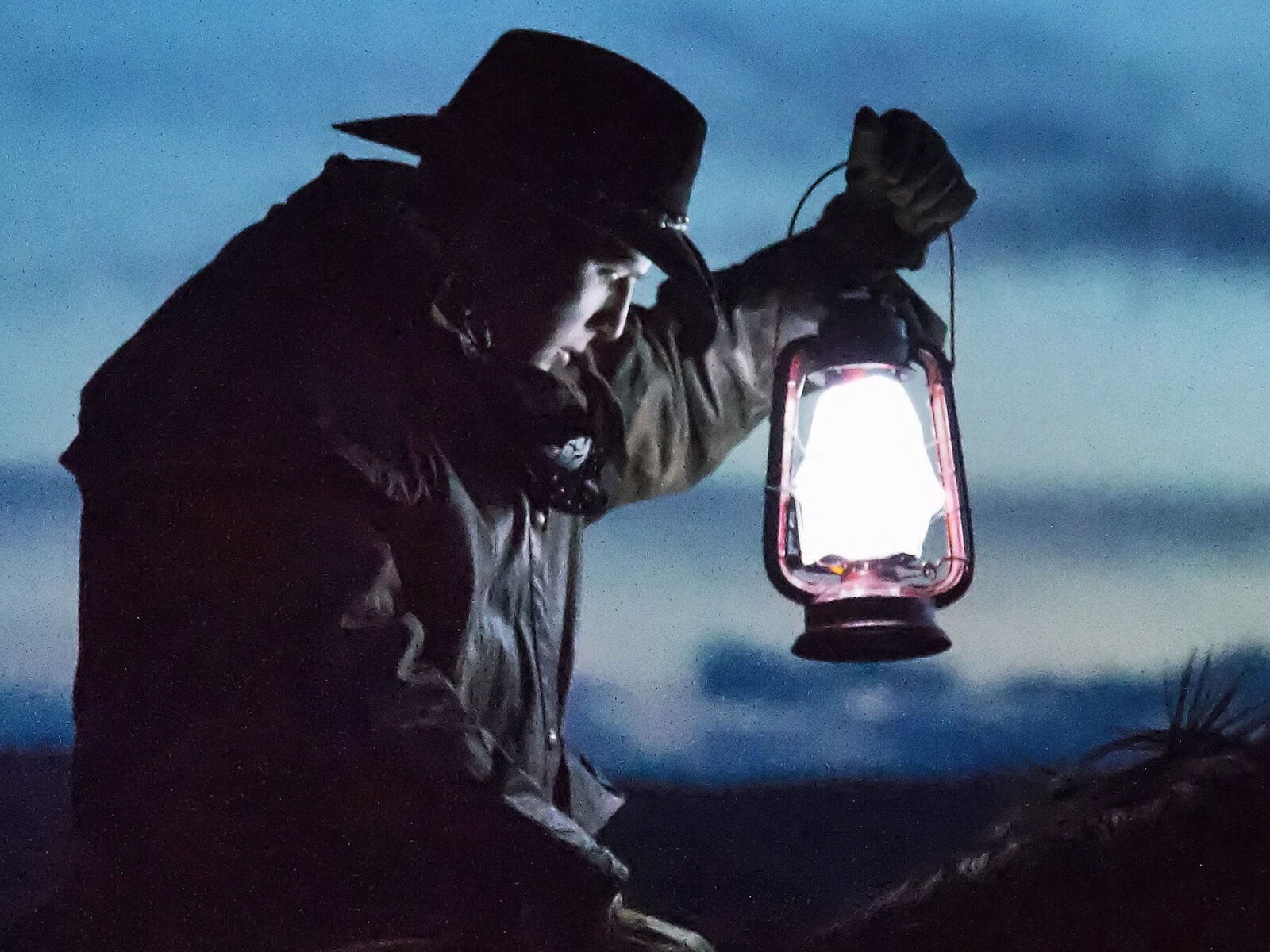


Radiant details
With the effective sharpness and depth tools, you can bring back details you thought were lost in your pictures.
Forget the annoying halo effects that occur when sharpening with conventional sharpening methods. Radiant Photo concentrates on the important details and avoids unwanted artifacts. In combination with the depth and super-contrast settings, optimized images with an extended dynamic range are created.
Radiant Photo also has image noise efficiently under control: AI-based noise reduction reduces noise in problem areas without losing important details in the images.
"Radiant Photo is incredibly good for taking my photos to the next level. It saves me time and brings my pictures to life."

3 reasons for Radiant Photo
Smart AI
The AI behind Radiant Photo recognizes the content of your photos and selects the ideal optimization. But you can also adjust everything manually. Without the cloud, locally on your device.
Perfect color rendering
Radiant Photo corrects poor colors and color casts and reproduces the colors of your photo vividly and true-to-life – as you saw them when you took the picture.
Reach your goal faster
Intelligent sliders optimize your images in a matter of seconds. This means you don’t have to keep making all the same time-consuming adjustments manually.
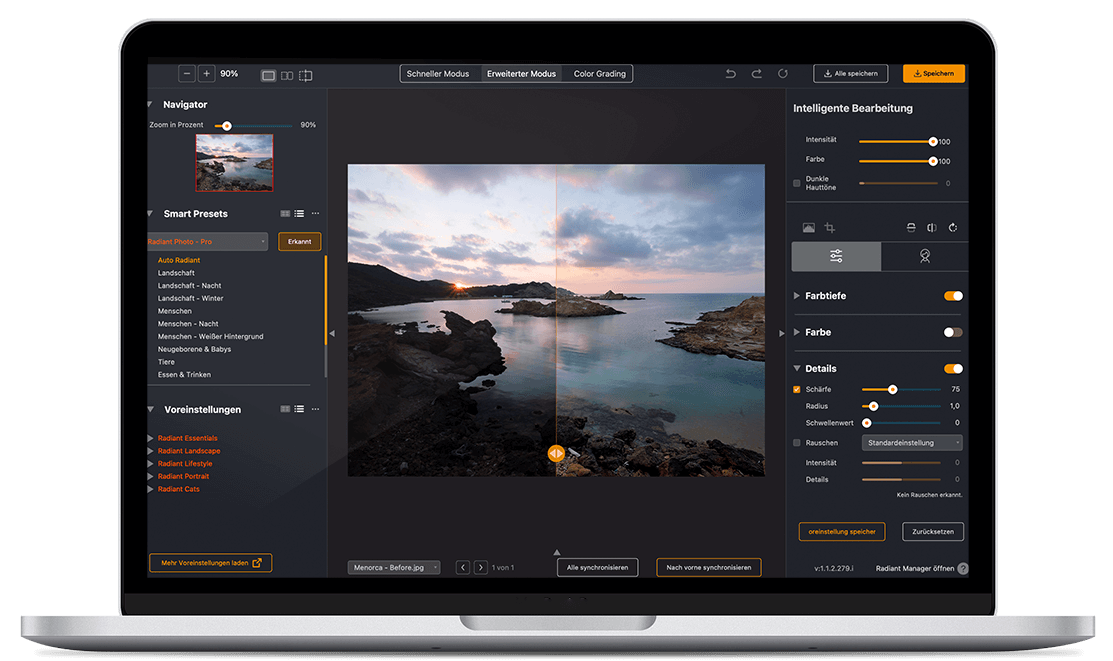
Exactly as you need it
Quick & easy
In simple mode, Radiant Photo does everything for you. You can perfect your image with seven simple controls. Boom, ready.
Full control
Access all functions in advanced mode and adjust every aspect of the optimization. This is the mode for everyone who wants to unlock the full potential of their photos. The AI supports you every step of the way, but doesn't patronise you.
Get Creative
The world of color grading is waiting for you. Creative looks, selective color corrections and finishing tools give your photo the finishing touches.
Start your free trial
30 days without limitation
Standalone & Plug-ins
No payment details required
Are you already convinced? Buy now…
Creative looks
The color grading tools with many included looks and finalization tools
give your photos the finishing touch.


Radiant AI


Deep Film
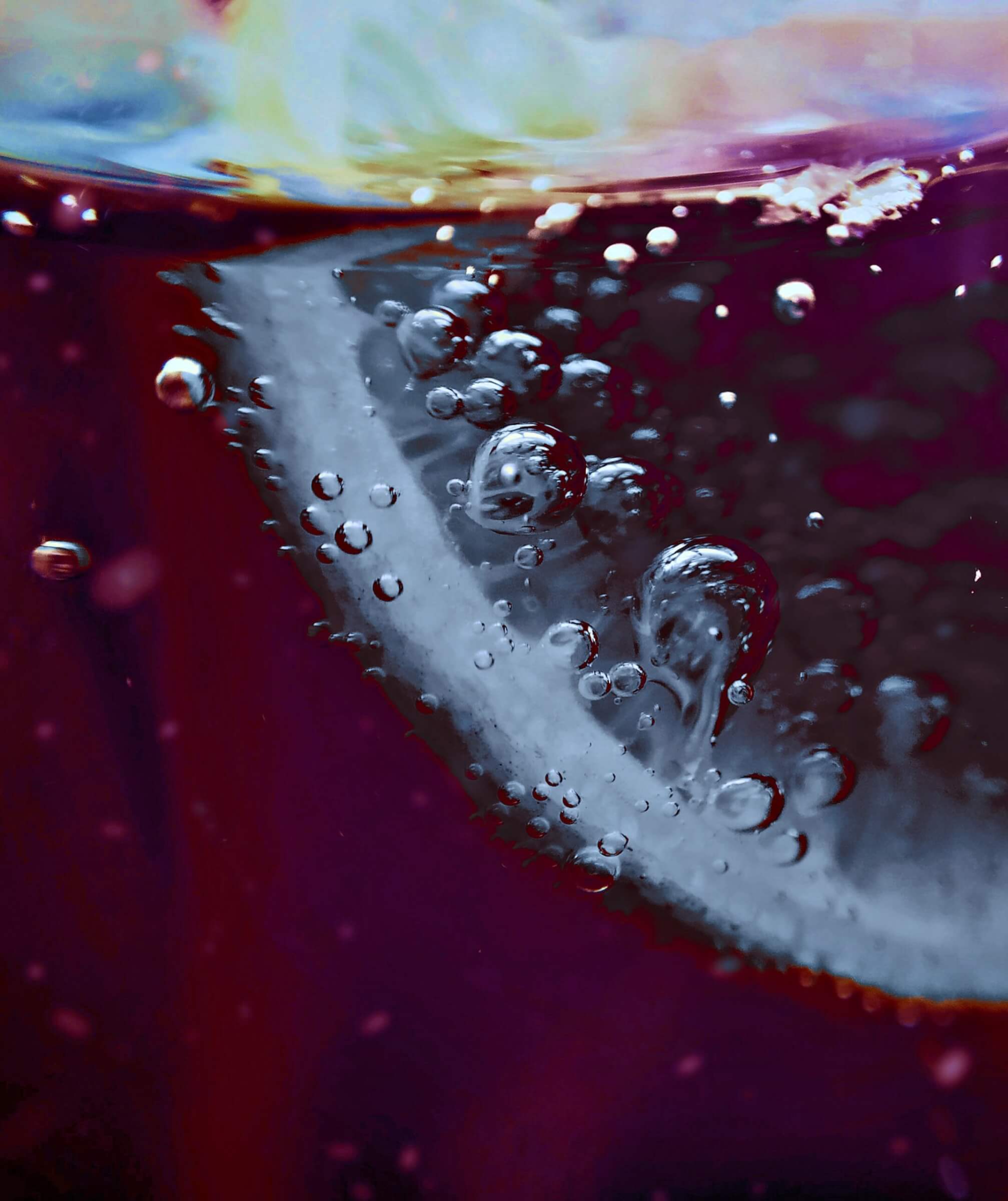

Deep Midnight


Green Cast


Warm Midtones


Candle Light


Bleached Darken


Cold Steel


Vintage 1995
System requirements
macOS
Hardware | MacBook, MacBook Air, MacBook Pro, iMac, iMac Pro, Mac Pro, Mac Studio, Mac mini, early 2010 or newer |
Processor | Apple ARM processor (M-series) or CPU Intel® Core™ i5 or better |
OS version | Intel – mac OS®X 10.13 or later (64-bit edition)
M-series – mac OS®X 12.0 or later |
RAM | – 8 GB RAM or more (minimum) – 16+ GB RAM (recommended) |
Disk space | 1 GB free space; SSD for best performance |
Display | 1280 x 800 display (minimum) 1920 x 1080 display (recommend) |
Plugin hosts | Photoshop CS6 or Photoshop Creative Cloud Lightroom 6 or Lightroom Classic |
Windows
Hardware | Windows-based hardware PC with mouse or similar input device |
Processor | CPU Intel® Core™ i5 or better or AMD Ryzen |
OS version | Windows® 10 or Windows® 11
(64-bit editions) |
RAM | – 8 GB RAM or more (minimum) – 16+ GB RAM (recommended) |
Disk space | 1 GB free space; SSD for best performance |
Display | 1280 x 800 display (minimum) 1920 x 1080 display (recommend) |
Plugin hosts | Photoshop CS6 or Photoshop Creative Cloud Lightroom 6 or Lightroom Classic Corel PaintShop Pro X6, X7, X8, or X9 V22 |
