As radiant as the memory!
Get the best out of your concert and event pictures. Darkness, noise and backlighting can no longer harm you!
Your photos – simply RADIANT. Just as they should be.








Outstanding features of Radiant Photo
Exposure
Exposure is a decisive factor in concert photography, as it has a major influence on the quality and expressiveness of the images. Concerts often take place in dark environments with changing and extreme lighting conditions. Good lighting makes it possible to convey the emotions and dynamics of the performance. She emphasizes the energy of the performance and the reactions of the audience, which makes the images lively and appealing. With Radiant Photo’s exposure tool, you can precisely control this in your editing.
Color fidelity
Colors contribute significantly to the mood and atmosphere of a concert. Correct color reproduction helps to capture the emotional intensity and visual aesthetics of the event.
Concerts and events often involve complex lighting situations and it is not easy to work out the correct colors afterwards. Radiant Photo’s color fidelity tool allows you to reproduce your images realistically.
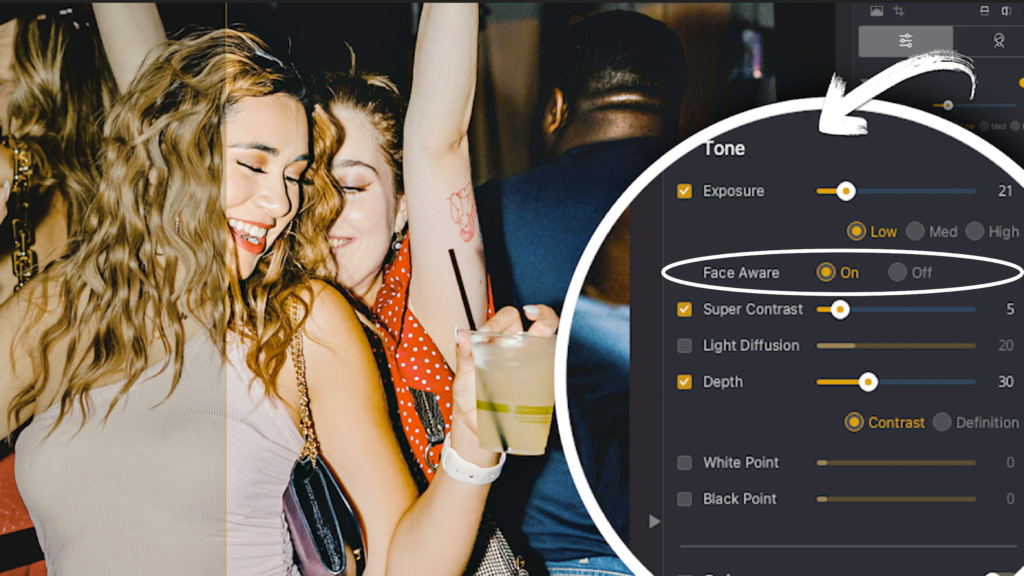
Face-related prioritization
There is often a lot going on in a photo taken at a concert or event. In order to focus on the main person in the picture, Radiant Photo has a face prioritization that allows you to put the person in the right light.
Stack processing
A concert offers many unpredictable moments that are worth capturing, such as special solos, emotional reactions from the audience or unexpected interactions on stage. By taking lots of pictures, you increase the chances of capturing such key moments.
In practice, not every picture can be perfect. By taking many pictures, you can ensure that technical errors such as blurred images or problems with the exposure are reduced. You have more options to choose from to select the best pictures. However, this also means that you have more to work on afterwards, which is why Radiant Photo offers the option of batch processing.
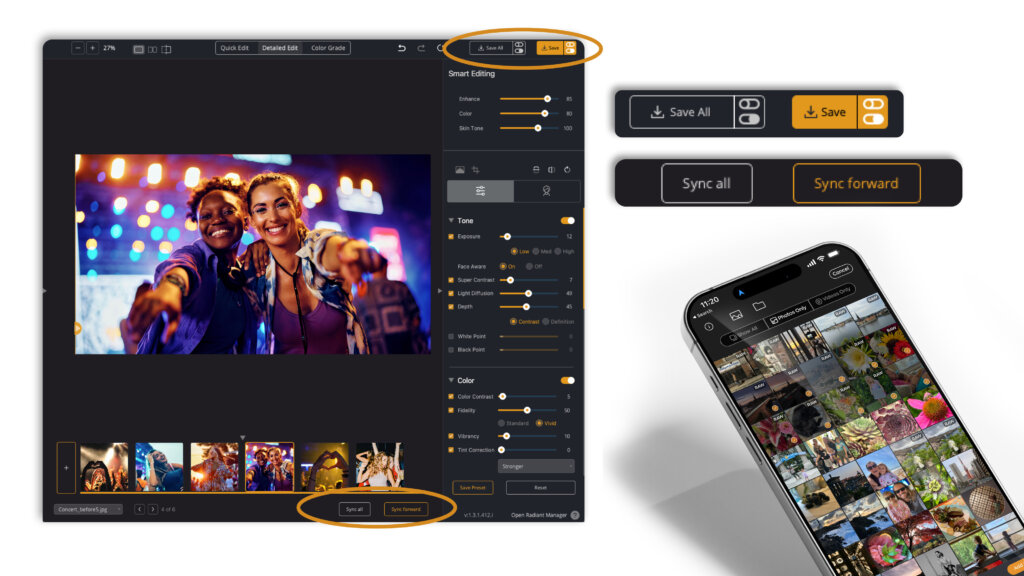
"Radiant Photo is incredibly good for taking my photos to the next level. It saves me time and brings my pictures to life."

3 reasons for Radiant Photo
Smart AI
The AI behind Radiant Photo recognizes the content of your photos and selects the ideal optimization. But you can also adjust everything manually. Without the cloud, locally on your device.
Perfect color rendering
Radiant Photo corrects poor colors and color casts and reproduces the colors of your photo vividly and true-to-life – as you saw them when you took the picture.
Reach your goal faster
Intelligent sliders optimize your images in a matter of seconds. This means you don’t have to keep making all the same time-consuming adjustments manually.
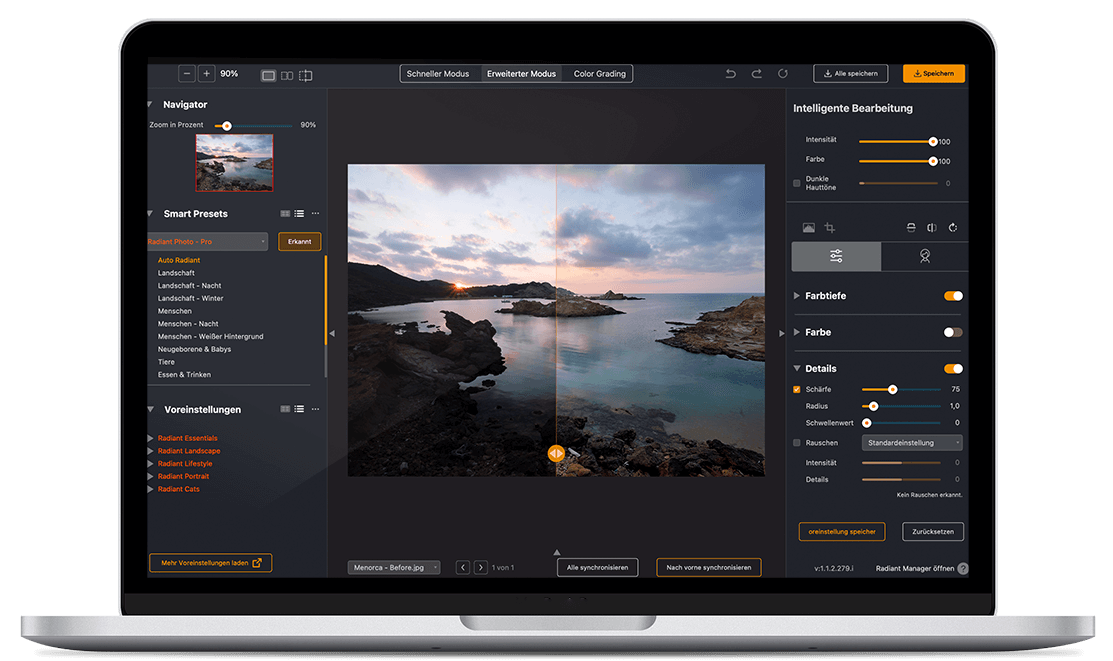
Exactly as you need it
Quick & easy
In simple mode, Radiant Photo does everything for you. You can perfect your image with seven simple controls. Boom, ready.
Full control
Access all functions in advanced mode and adjust every aspect of the optimization. This is the mode for everyone who wants to unlock the full potential of their photos. The AI supports you every step of the way, but doesn't patronise you.
Get Creative
The world of color grading is waiting for you. Creative looks, selective color corrections and finishing tools give your photo the finishing touches.
Start your free trial
30 days without limitation
Standalone & Plug-ins
No payment details required
Are you already convinced? Buy now…
Creative looks
The color grading tools with many included looks and finalization tools
give your photos the finishing touch.


Radiant AI


Deep Film


Early Blue


Retro 1980


Warm movie


Wooden


Amber


Cold Steel


Color Punch Hot
System requirements
macOS
Hardware | MacBook, MacBook Air, MacBook Pro, iMac, iMac Pro, Mac Pro, Mac Studio, Mac mini, early 2010 or newer |
Processor | Apple ARM processor (M-series) or CPU Intel® Core™ i5 or better |
OS version | Intel – mac OS®X 10.13 or later (64-bit edition)
M-series – mac OS®X 12.0 or later |
RAM | – 8 GB RAM or more (minimum) – 16+ GB RAM (recommended) |
Disk space | 1 GB free space; SSD for best performance |
Display | 1280 x 800 display (minimum) 1920 x 1080 display (recommend) |
Plugin hosts | Photoshop CS6 or Photoshop Creative Cloud Lightroom 6 or Lightroom Classic |
Windows
Hardware | Windows-based hardware PC with mouse or similar input device |
Processor | CPU Intel® Core™ i5 or better or AMD Ryzen |
OS version | Windows® 10 or Windows® 11
(64-bit editions) |
RAM | – 8 GB RAM or more (minimum) – 16+ GB RAM (recommended) |
Disk space | 1 GB free space; SSD for best performance |
Display | 1280 x 800 display (minimum) 1920 x 1080 display (recommend) |
Plugin hosts | Photoshop CS6 or Photoshop Creative Cloud Lightroom 6 or Lightroom Classic Corel PaintShop Pro X6, X7, X8, or X9 V22 |
