Show your true, radiant colors!
NOW ONLY $109
Radiant Photo 2
+ Winter-Looks Package
Your photos —
simply RADIANT.
Unleash your creative potential: Radiant Photo 2 combines smart features, advanced tools, and powerful workflows to make professional-quality results more accessible than ever. Creativity and efficiency – redefined!
Do you already own Radiant Photo? Look out for an email from us with an exclusive upgrade offer.






3 reasons for Radiant Photo 2
Smart AI
The Assistive AI behind Radiant Photo 2 recognizes the content of your photos and selects the ideal optimization. But you can also adjust everything manually. Without the cloud, locally on your device.
Perfect color rendition
Radiant Photo 2 corrects poor colors and color casts and reproduces the colors of your pictures vividly and true-to-life – as you saw them when you took them.
Reach your goal faster
Intelligent sliders and a customizable workspace optimize your images in a matter of seconds. This means you don’t have to keep making important adjustments manually.

Well known from...
Radiant Photo helps you wherever you need it.
Whether as a standalone version, plug-in for Photoshop and Lightroom or mobile app: the power of Radiant Photo is available to you on various devices. Just the way you need it.
Radiant: AI Photo & Video Editor
Enhance automatically and twek manually. Whenever, wherever.
Elia Locardi Signature Edition
Fifteen Years of Creative Chaos, Perfected in the Develop Collection
Radiant Photo 2
Radiant Photo Workflows



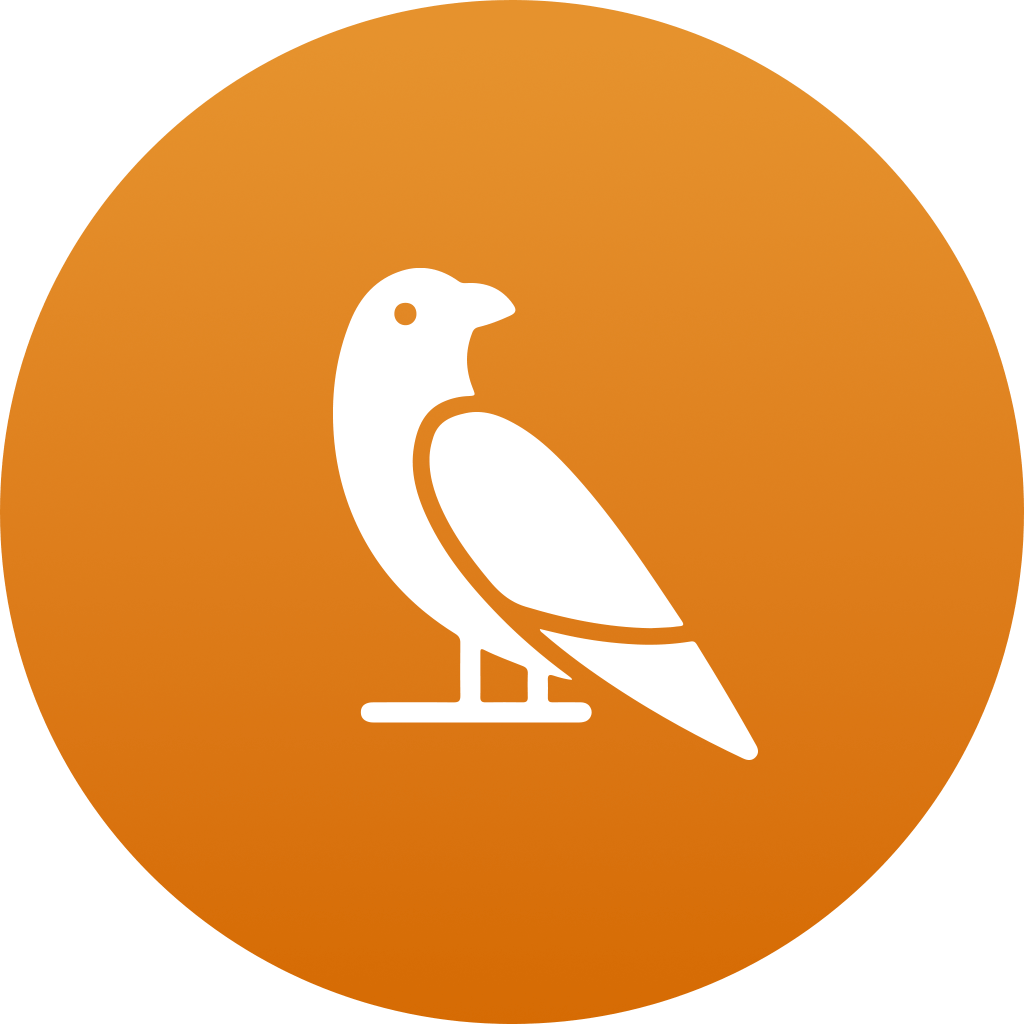
Make your photos RADIANT
Radiant Photo 2 uses the same superior quality image processing core trusted by the majority of professional photo printing labs worldwide.
Radiant Color
Radiant Photo will reproduce the full visual spectrum of colors seen by the eyes.
Radiant Detail
Radiant Photo only searches for strong signals and creates sharp, clear photos.
Radiant Looks
Many included looks and finalization tools
give your photos the finishing touch.
Radiant Customizable workspaces
With its task-based workspaces, users only see the develop tools relevant for their image, while also allowing users to create custom layouts tailored to specific workflows.
Radiant Portrait
Radiant Photo offers a complete solution of portrait and skin tools.
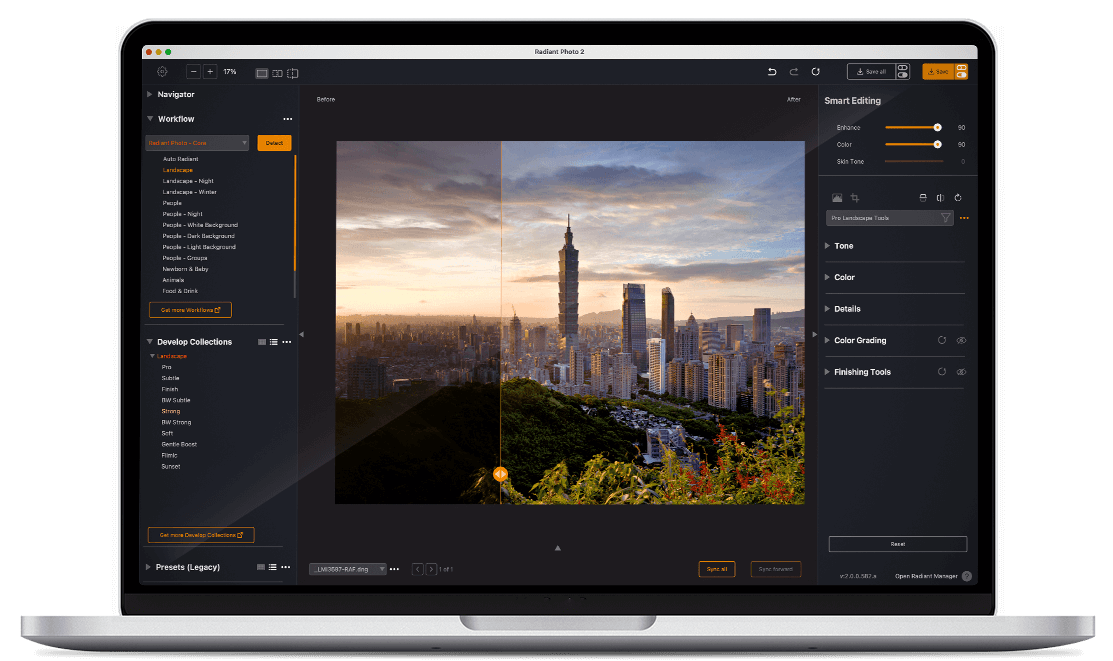
Exactly as you need it
Quick & easy
In simple mode, Radiant Photo 2 does everything for you. You can perfect your image with seven simple controls. Boom, ready.
Full control
Radiant Photo 2 uses Artificial Intelligence, but unlike other software, we do not use Generative AI. Our goal is simple: to make your existing pixels the best they can be while keeping you in complete control of your image.
Get Creative
The world of color grading is waiting for you. Creative looks, selective color corrections and finishing tools give your photo the finishing touches.
Start your free trial
30 days without limitation
Standalone & Plug-ins
No payment details required
What experts say about Radiant Photo

Check out the article on Shotkit

Check out the article

Check out the article

Read the article
Intelligent AI.
But completely personal.
We’re not like other software companies. Our company is 100% owned and operated by real photographers.
The use of AI or Neural Filters and photography has become fairly common. We could span multiple paragraphs and bore you to sleep with hundreds of reasons about how our technology is innovative, cutting edge, and will “empower you.” 
AI with a purpose
Radiant Photo 2 uses Artificial Intelligence, but unlike other software, we do not use Generative AI. Our goal is simple: to make your existing pixels the best they can be while keeping you in complete control of your image. We ensure no personal data is transferred from the application to our company or the cloud. Every edit is processed locally on users’ devices, ensuring the fastest speed as well as privacy and security. We are committed to respecting intellectual property and artists and empowering our users with Assistive AI that enhances photographers’ creativity instead of replacing it.

With photographers from all walks of life in mind, we designed Radiant Photo to be lightning fast, extremely accurate, easy to use, and completely customizable. Every Photo — Simply Radiant. The way all images deserve to be.
News from our blog
Find out all about updates, tips & tricks.

The next evolution in photo editing: Radiant Photo 2 is on its way!
INDIALANTIC, FL – November 25, 2024 — Radiant Imaging Labs is pleased to announce the
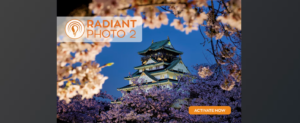
Elevate Your Photography with Radiant Photo 2 and Assistive AI
In the ever-evolving world of photography, technology, and artistry are converging like never before. Radiant

Understanding Workflows in Radiant Photo 2
Workflows in Radiant Photo 2 are a cornerstone feature, designed to simplify and elevate the
FAQ
Yes. It works both as a stand alone application and a plugin for Adobe Photoshop and Adobe Lightroom Classic.
Radiant will work on most moderns PCs and Macs. Minimum requirements are as follows:
macOS
| Hardware | MacBook, MacBook Air, MacBook Pro, iMac |
|---|---|
| iMac Pro, Mac Pro, Mac Studio, Mac mini, early 2010 or newer | |
| Processor | Apple ARM processor (M-series) or CPU Intel® Core™ i5 or better |
| OS version | Intel – mac OS®X 10.13 or later (64-bit edition) |
| M-series – mac OS®X 12.0 or later | |
| RAM | 8 GB RAM or more (minimum) |
| 16+ GB RAM (recommended) | |
| Disk space | 1 GB free space; SSD for best performance |
| Display | 1280 × 800 display (minimum) |
| 1920 × 1080 display (recommend) | |
| Plugin hosts | Photoshop CS6 or Photoshop Creative Cloud |
| Lightroom 6 or Lightroom Classic |
WINDOWS
| Hardware | Windows-based hardware PC with mouse or similar input device |
|---|---|
| Processor | CPU Intel® Core™ i5 or better or AMD Ryzen |
| OS version | Windows® 10 or Windows® 11 (64-bit editions) |
| RAM | 8 GB RAM or more (minimum) |
| 16+ GB RAM (recommended) | |
| Disk space | 1 GB free space; SSD for best performance |
| Display | 1280 × 800 display (minimum) |
| 1920 × 1080 display (recommend) | |
| Plugin hosts | Photoshop CS6 or Photoshop Creative Cloud |
| Lightroom 6 or Lightroom Classic | |
| Corel PaintShop Pro X6, X7, X8, or X9 V22 |
Radiant Photo will operate as a plugin with:
- Adobe Lightroom Classic 4 or newer
- Adobe Photoshop CS6 or Creative Cloud
- Corel PaintShop Pro X6, X7, X8, X9, V22
We provide a premium product at a fair price. Most people buy a perpetual licence. That’s a fancy way of saying that you own a copy of a really useful piece of software for as long as it’s installed on a working computer that meets the system requirements. No, it won’t run on a Commodore 64, I checked.
Let’s have a look.
- You buy the software… it’s yours.
- We’ve got a bunch of cool features we’re working on that will be available as free updates.
- We have free add-ons (and some great paid ones too).
- We’ll be releasing a paid upgrade in the future. Totally optional. You can try it for free. Buy it if you like it. It’s that simple.
Yes, of course! You can test the software without any limitations, standalone and plug-in.
Just use the free trial forms which are available basically on every page. 🙂

