Your photos deserve to be radiant.
Get superior quality finished photos with perfect color rendition, delivered to you in record time. Radiant Photo is powered by the next generation of the Perfectly Clear Engine.
Your photos — simply RADIANT. The way they were meant to be.
Powered by a proven imaging engine
Radiant Photo processes images with the latest version of the Perfectly Clear Engine. And yes, this engine has gotten so muich better over the last few years, you will immediately see the difference compared to the tech in Perfectly Clear Complete.
The Perfectly Clear Engine is the world’s leading intelligent image correction with more than 140+ million images processed every day. Radiant Photo uses the same superior quality image processing core trusted by the majority of professional photo printing labs worldwide.


Why Perfectly Clear Complete users need to upgrade to Radiant Photo
There’s a lot to gain by stepping up to the next generation of Perfectly Clear technology that is the core of the all-new Radiant Photo. Perfectly Clear Complete is discontinued, will not receive any updates in the future and all customer service will end this December.
Here are ten essential reasons to make the move to Radiant Photo.
10. Smart Presets
with AI-Scene Detection
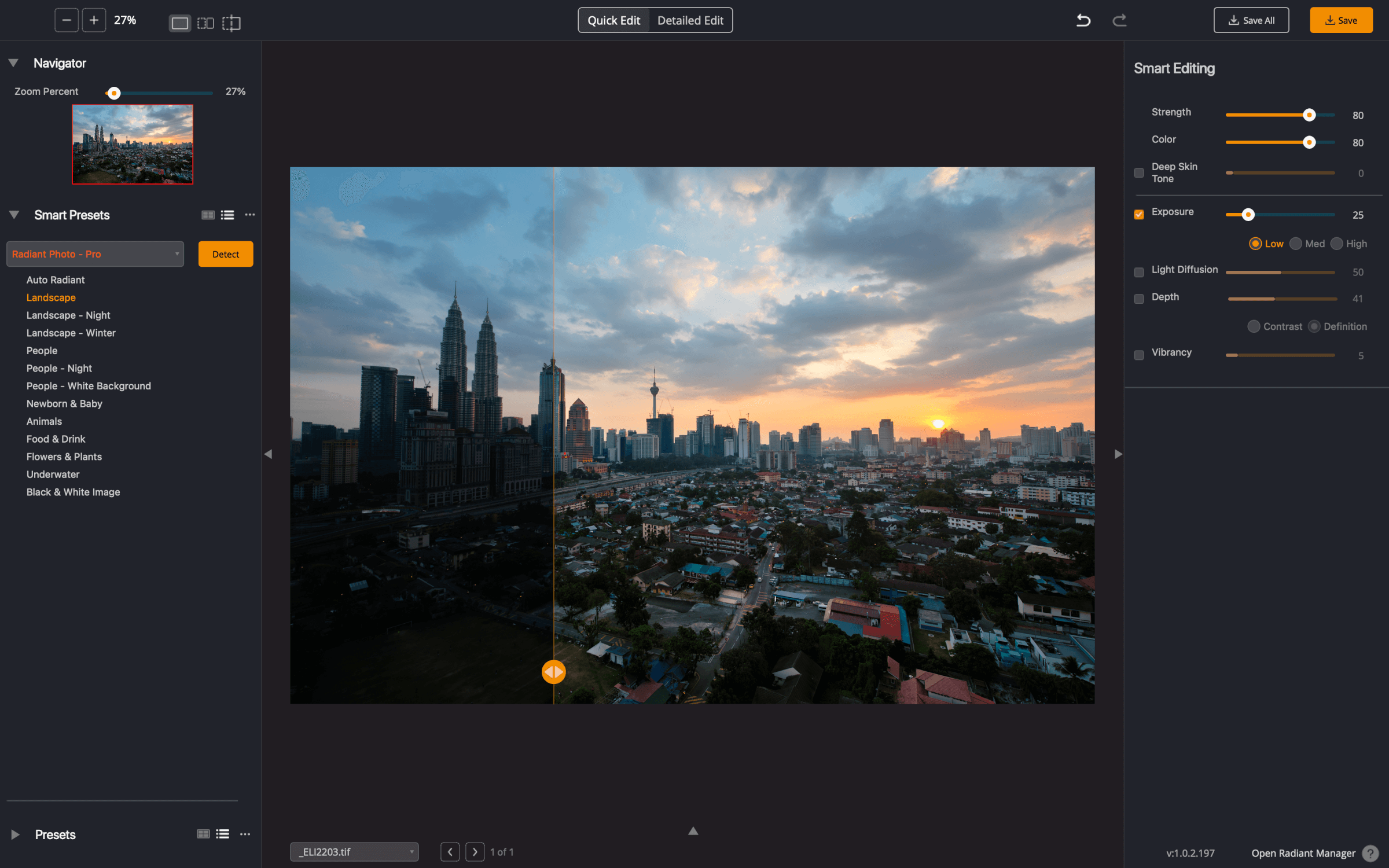
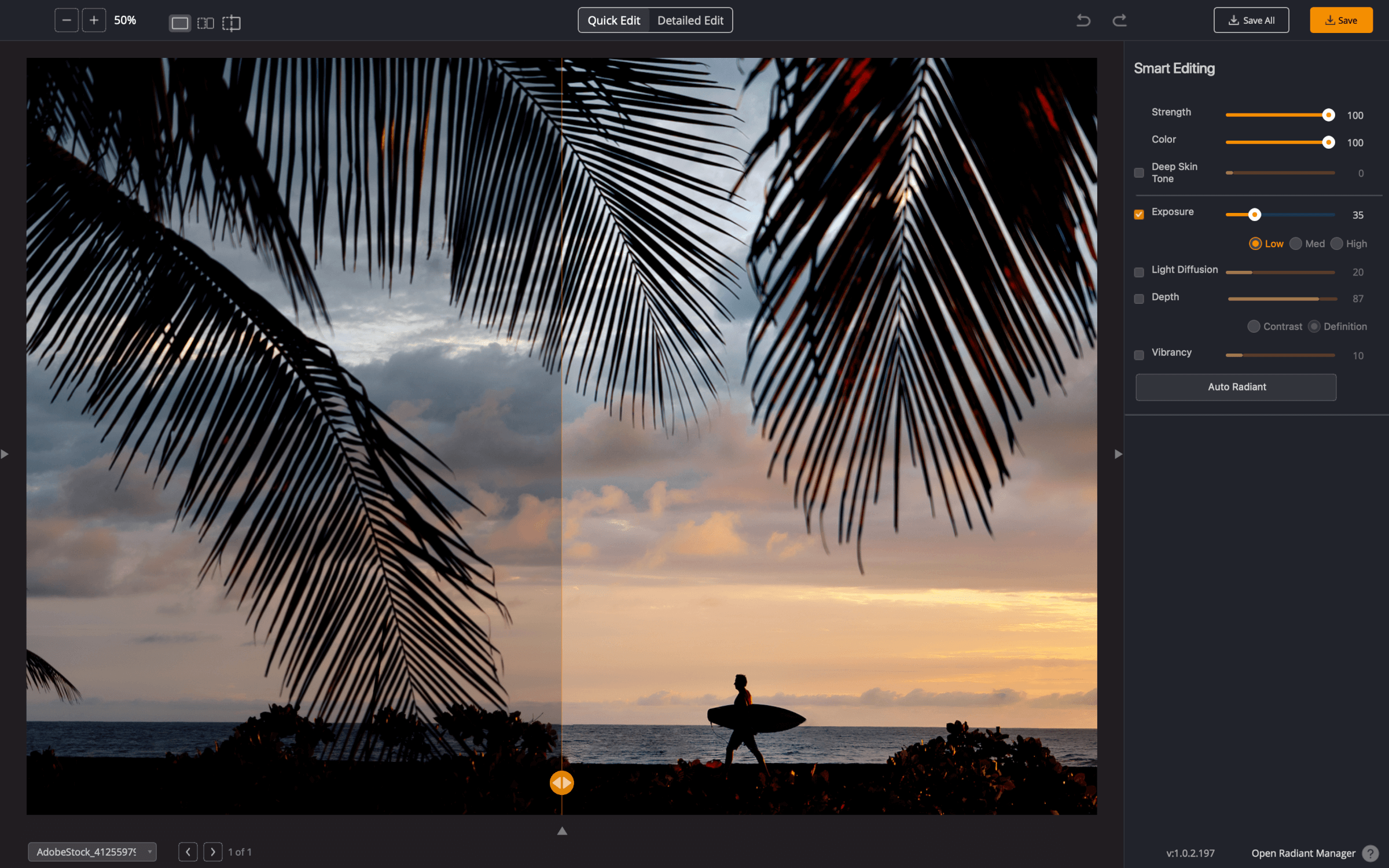
9. Smart Editing
Strength & Color
8. Skin Tone Detection and
Deep Skin Accuracy
Our AI deep learning system has been trained on a full range of skin tones. This means that every person has completely accurate color. We can handle all tones from dark to light. This ensures the most lifelike complexion possible.
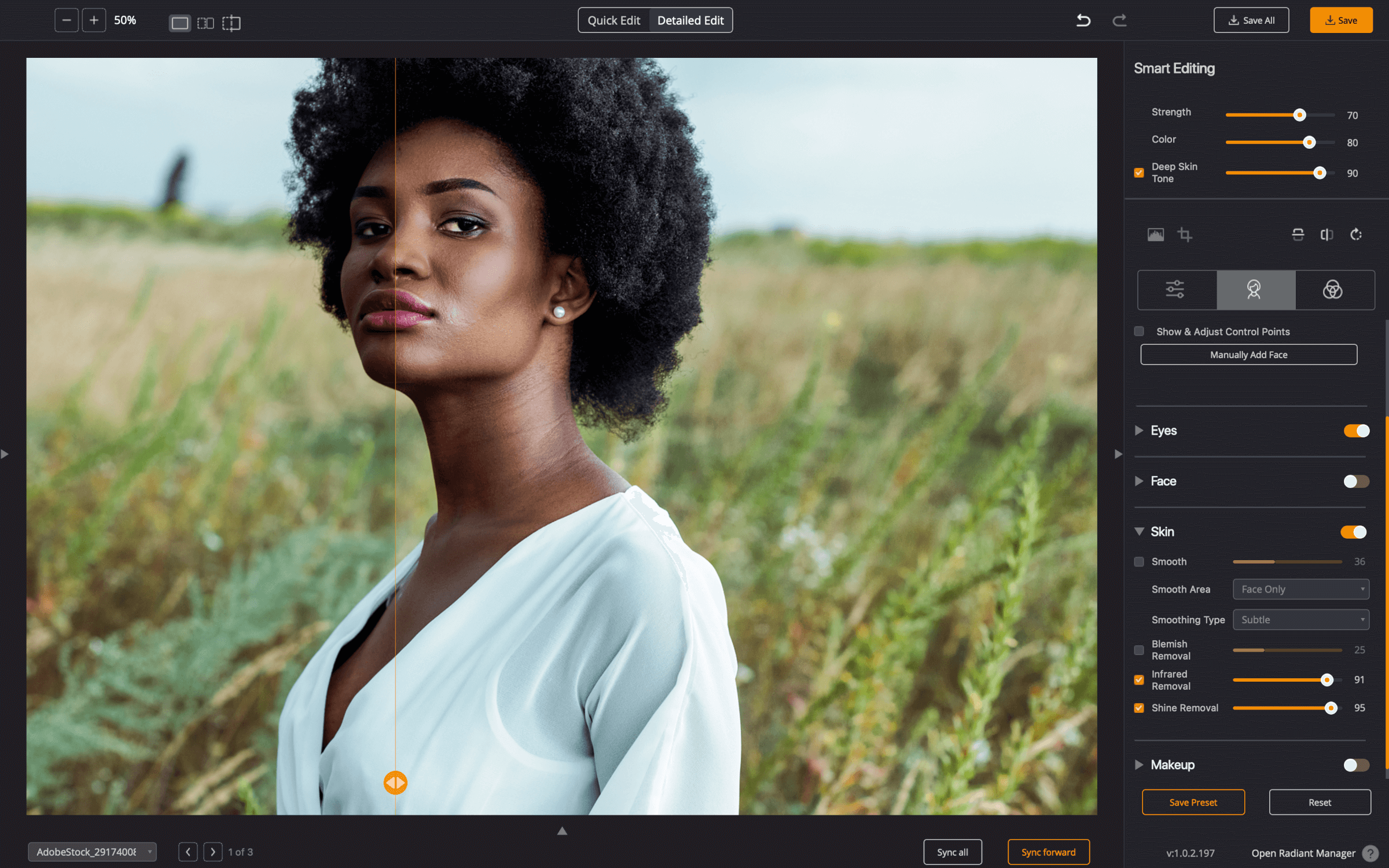


7. Advanced Backlit Photo & Shadow Recovery


6. Deep Highlight Recovery for Perfect Exposure
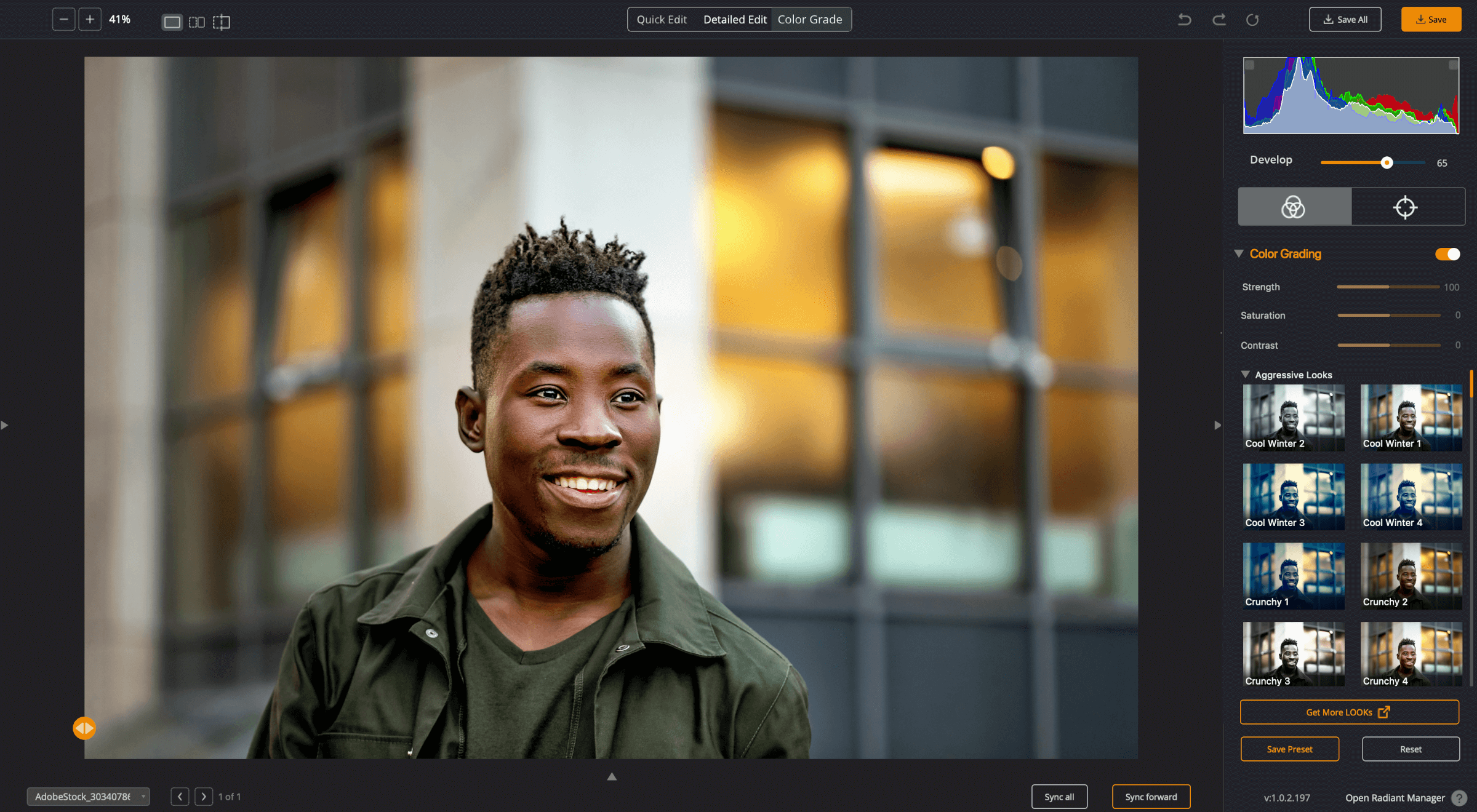
5. Color Grading for Creative Style
Available as an application or native plugin

Adobe Photoshop® plugin

Adobe Lightroom Classic® plugin

Corel PaintShop Pro® plugin
- Non-destructive Smart Filter with Smart Objects
- Scene Detection with Smart Presets
- Support for Photoshop Actions
- Catchlights and Dark Circle Removal for eyes
- Deep Skin Presets
- Advanced Color Grading and LUT support
- Adds Depth and Light Diffusion
- Sky and Foliage Toning
- Face-Aware Exposure Calculations
- Optimization for print output
- Photoshop Image Processor support
- Batch process multiple photos
- Scene Detection with Smart Presets
- Support for Photoshop Actions
- Catchlights and Dark Circle Removal for eyes
- Deep Skin Presets
- Advanced Color Grading and LUT support
- Adds Depth and Light Diffusion
- Sky and Foliage Toning
- Face-Aware Exposure Calculations
- Optimization for print output
- Lightroom custom Export modules
- Add 50+ new adjustments
- Scene Detection with Smart Presets
- Support for Photoshop Actions
- Catchlights and Dark Circle Removal for eyes
- Deep Skin Presets
- Advanced Color Grading and LUT support
- Adds Depth and Light Diffusion
- Sky and Foliage Toning
- Face-Aware Exposure Calculations
- Optimization for print output
Available as an application or native plugin
Adobe Photoshop® plugin
- Non-destructive Smart Filter with Smart Objects
- Scene Detection with Smart Presets
- Support for Photoshop Actions
- Catchlights and Dark Circle Removal for eyes
- Deep Skin Presets
- Advanced Color Grading and LUT support
- Adds Depth and Light Diffusion
- Sky and Foliage Toning
- Face-Aware Exposure Calculations
- Optimization for print output
- Photoshop Image Processor support
Adobe Lightroom® Classic plugin
- Batch process multiple photos
- Scene Detection with Smart Presets
- Support for Photoshop Actions
- Catchlights and Dark Circle Removal for eyes
- Deep Skin Presets
- Advanced Color Grading and LUT support
- Adds Depth and Light Diffusion
- Sky and Foliage Toning
- Face-Aware Exposure Calculations
- Optimization for print output
- Lightroom custom Export modules
Corel PaintShop Pro® plugin
- Add 50+ new adjustments
- Scene Detection with Smart Presets
- Support for Photoshop Actions
- Catchlights and Dark Circle Removal for eyes
- Deep Skin Presets
- Advanced Color Grading and LUT support
- Adds Depth and Light Diffusion
- Sky and Foliage Toning
- Face-Aware Exposure Calculations
- Optimization for print output
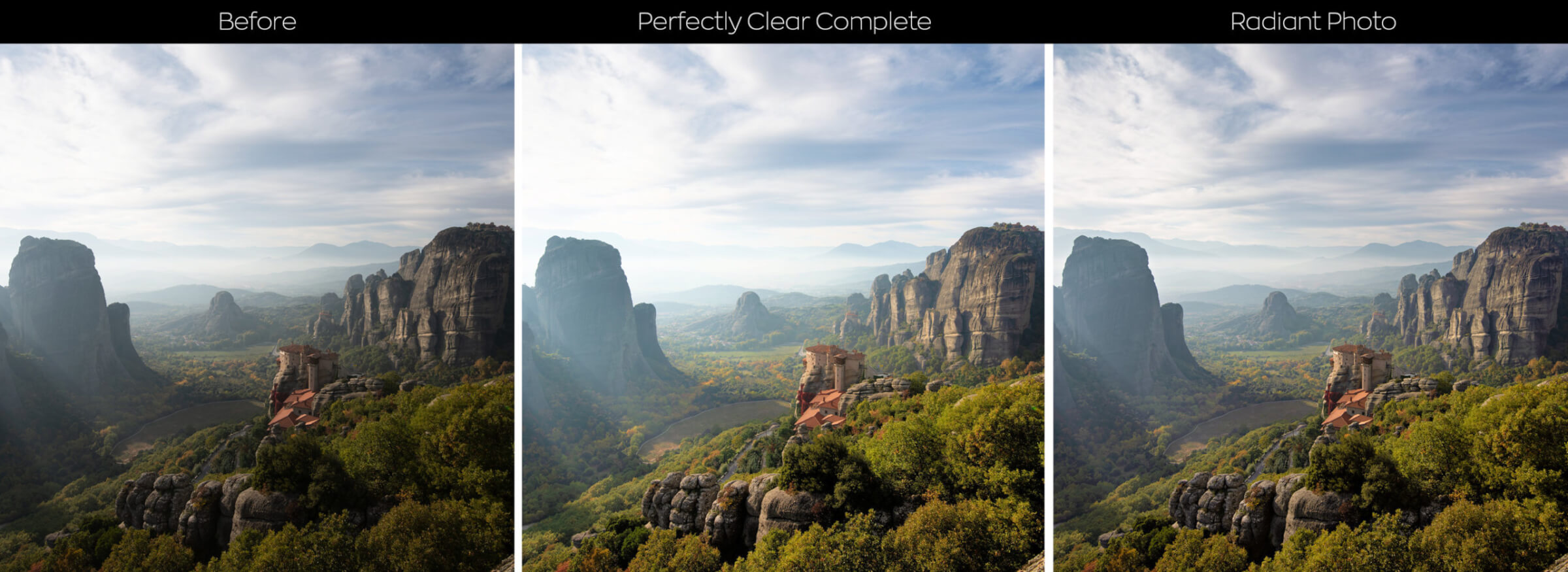
4. Richer Landscapes with Radiant Color
Radiant Photo is optimized for realistic landscapes with true-to-life color. Add more vibrancy to skies and foliage while also adding true depth to landscapes and avoiding blow-outs in bright areas. Colors and tone make the photo come alive.
3. Automatic tint correction
for accuracy




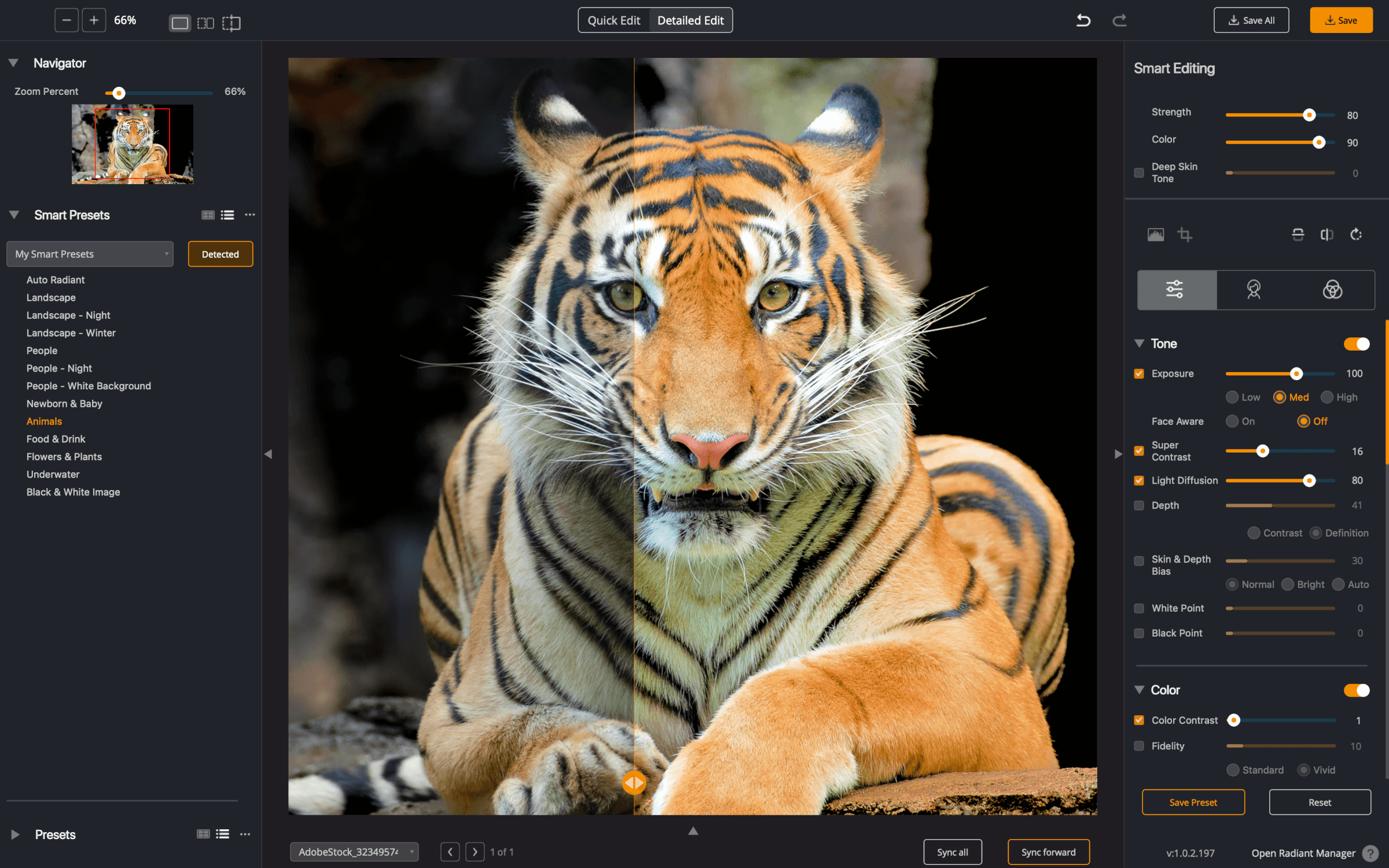
2. Trainable Smart Presets
1. Completely Modern Architecture Boosts Performance
Radiant Photo and the next generation Perfectly Clear Engine have been updated from the ground up. It fully supports both M1 Macs and the latest Windows improvements. Plus there’s full support for the newest version of Adobe Photoshop and Lightroom as well as Corel PaintShop Pro. Take advantage of all your computer’s processing speed.
Your Favorite Perfectly Clear Presets and LOOKs are also included
We’ve updated and optimized all of the built-in LOOKs and presets that shipped with Perfectly Clear Complete. Normally this is an extra purchase, but if you order now we’ll include it with your bundle.
A $40 value included only for loyal Perfectly Clear users.
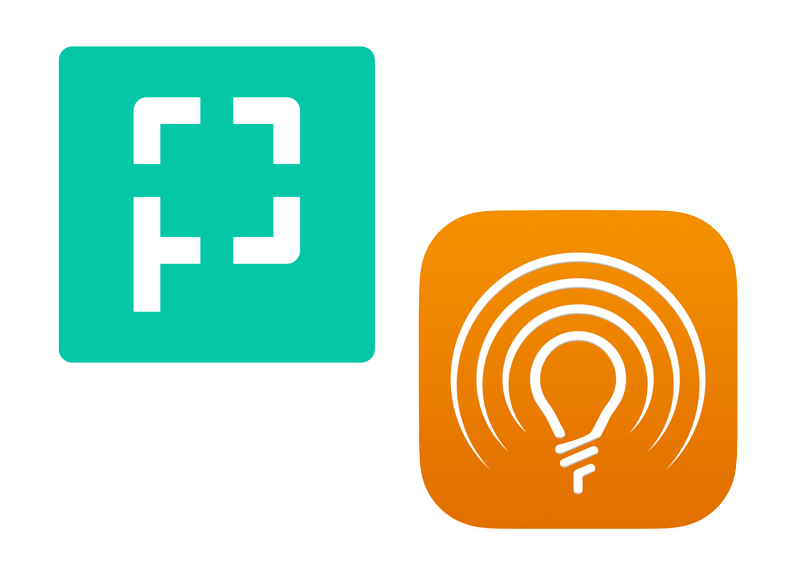
The early reviews are in

Check out the article

Check out the article

Check out the article

Check out the article

We are Radiant.
Radiant Imaging Labs is a company created entirely by photographers and we designed Radiant Photo based on our extensive combined experience and our love of photography. We truly believe that every photo deserves to be Radiant and that the editing process should be as powerful as possible but never overwhelming or confusing.
With photographers from all walks of life in mind, we designed Radiant Photo to be lightning fast, extremely accurate, easy to use, and completely customizable. Every Photo — Simply Radiant. The way all images deserve to be.
System requirements
macOS
Hardware | MacBook, MacBook Air, MacBook Pro, iMac, iMac Pro, Mac Pro, Mac mini, Mac Studio early 2010 or newer |
Processor | Apple ARM processor (M1/M2) CPU Intel® Core™ i5 or better |
OS version | Intel: mac OS®X 10.13 or later M1/M2: macOS 12 or later |
RAM | • 8 GB RAM or more (minimum) • 16+ GB RAM (recommended) |
Disk space | 1 GB free space; SSD for best performance |
Display | 1280 x 800 display (minimum) 1920 x 1080 display (recommend) |
Plugin hosts | Photoshop CS6 or Photoshop Creative Cloud Lightroom 6 or Lightroom Classic |
Windows
Hardware | Windows-based hardware PC with mouse or similar input device |
Processor | CPU Intel® Core™ i5 or better |
OS version | Windows® 10 or Windows® 11
(64-bit editions) |
RAM | • 8 GB RAM or more (minimum) • 16+ GB RAM (recommended) |
Disk space | 1 GB free space; SSD for best performance |
Display | 1280 x 800 display (minimum) 1920 x 1080 display (recommend) |
Plugin hosts | Photoshop CS6 or Photoshop Creative Cloud Lightroom 6 or Lightroom Classic Corel PaintShop Pro X6, X7, X8, or X9 V22 |
FAQ
Radiant Photo is editing software and plugins that can unlock the color and detail in your images. As soon as you open an image, Radiant Photo goes to work. It analyzes each image and suggests intelligent edits to make each photo look its best.
You’ll get superior quality finished photos with life-like color, realistic detail, and natural light delivered to you in record time. Radiant Photo achieves results in seconds and works with both digital images and scanned photos.
If you can open a picture on your computer, you can make it look better. We’re being serious. Radiant Photo analyzes each pixel and gives you a perfectly exposed and color-balanced picture as your starting point.
You can then keep going with a complete collection of great tools and presets.
Or just click the Save button – and it can be our little secret.
If we’ve learned one thing by talking to our photographer friends – is that everyone has a STRONG opinion about their editing workflow.
With Radiant Photo, it’s simple. Add, don’t change.
- Like to try new applications? Ours might be the fastest editor you’ve tried.
- Our plugin is the best version for you if you use Lightroom Classic or prefer to edit with Photoshop. So you can use the power of Radiant Photo inside your workflow.
- Other photo apps can use it as an external editor, and all the results are saved as new files next to your originals.
- It works as a batch processing tool to develop an entire memory card.
- Also, we recommend running your editing image once again through Radiant when you think you are done editing. You will be amazed how it gives a picture that finishing touch.
We don’t want you to change your ways of doing things. Run Radiant Photo at the beginning, middle, or end … we’ll make every image look its best (even those awkward ones from high school — you should probably get rid of those).
Radiant Photo is based on science — our core team has more than 267 years of combined experience in the imaging industry. Unfortunately, we didn’t make that number up… a few of our guys are a little old and like to wear photo vests (we’ll save that story for later).
Our team loves to spend their time behind the lens capturing photos. They also write software, teach photography, and have been known to spend too much time with their pictures, zoomed to 800%.
Yes, of course. (Did you seriously miss that above?)
I am told this question gets asked 1–5 times per hour so let’s be definitive. The answer is BOTH.
We guarantee your pictures will look better with Radiant Photo.
Do you need more?
OK, If you order Radiant Photo, you’ll have 30 days to try out the software. If for some reason, you change your mind, you can send it back and get a full refund.
- Merge panoramic photos — No
- Merge HDR images — No
- Offer layers — No
- Replace skies — No
- Have a cartoon filter — No
- Make you more popular at parties — Probably (just show them your photos)
We help you bring out the best color, tone, and detail for every image … no gimmicks. If you need those other features, just download another app (but still run Radiant Photo at the end — trust us on that).
We offer a premium product priced fairly with a perpetual license. That’s a fancy way of saying you own a copy of truly useful software as long as you keep it installed on a working computer that meets the System Requirements. No, it doesn’t work on Commodore 64. I checked.
Let’s break that down more.
- You buy it … it’s yours.
- We have a bunch of cool features that we’re working on that wil be included as free updates.
- We have free add-ons (and some amazing paid ones too).
- In the future, we’ll release a paid upgrade. It’s optional. We’ll let you try it for free. Buy it if you like it. Simple.
Now, let’s make this even easier.
Have you ever bought something just to have the new version released a few weeks after? Yeah, I feel you. I’m holding out on buying the new Airpods, just in case Apple drops an update soon. Let’s prevent that from happening here.
We offer six months of Buyer Protection for your purchased product. (We like to call it assurance).
No matter when you buy, you will always receive six months of update assurance for your purchased product. That means you will get ANY and ALL updates for six months from your purchase date. While most software companies only offer this level of buyer protection for 15 or 30 days for purchased products, you will get the full updates for free for 6 months no matter what. As we said, we’re not like other software companies.
No, Radiant Photo has no subscription plans. When you buy it, it’s yours.
We do offer a program called Radiant Toolkit. It’s 100% optional. Here’s what you get.
- Software update assurance for your purchased product. So you get free updates for your full first year with Radiant Photo. Everyone else gets just six. If you renew Radiant Toolkit that year is covered too.
- As long as you keep Radiant Toolkit renewed, we will continue to give you all updates for Radiant Photo. No matter how big the updates are.
- New awesome tools each month. You can choose one Preset or LOOKs pack from our core collection or use the $15 USD coupon on something else you want from the presets store.
- Access to special webinars and educational events.
This program costs $50 USD a year. As a thank you to our first customers, we’ll give you the first year of Radiant Toolkit for free. Just be sure to add it to your checkout.
The best way to get Radiant Photo is to just order it. Remember it includes a 30-day money-back guarantee, allowing you to evaluate Radiant Photo on your computer. If you don’t like the software, we will refund your money, no questions asked. Okay, maybe we ask some questions to understand how we can do better. But no matter what, you will get your money back if you change your mind within 30 days.
Yes, there’s a trial version. Just go here.
Perfect! You can sign up for the Radiant newsletter here.
Radiant Photo supports the following languages: English, Spanish, German, French, Chinese, Korean, Japanese, and Portuguese.
All those annoying emails and social media ads. Buy in the next 10 minutes, and we’ll add some random, worthless preset pack. UGH …
Seriously, we hate those misleading — perpetually 50% off sales.
We believe in great software at a fair price.
While we sometimes bundle Radiant Photo with additional content, we won’t reduce the price. Everybody loves a great deal, but don’t you just hate it when you see a better deal just a few days after you bought something? That’s what we thought and decided not to undercut our own prices as some other companies do.
We don’t judge. You do you!