Radiant Workflows.
Transform Your Photos with Tailored Precision
Radiant Photo 2 revolutionizes editing with unique, genre-specific Workflows, each designed to bring out the best in your images. Whether you’re capturing breathtaking landscapes, heartfelt portraits, or the vibrant life of pets and birds, our intelligent Workflows combine advanced tools with ease of use for results that wow every time.
“One Size Doesn’t Fit All—Your Photos Deserve Specialized Attention”
Intelligent Scene Recognition
Tailored Tools and Adjustments
Speed Without Compromise
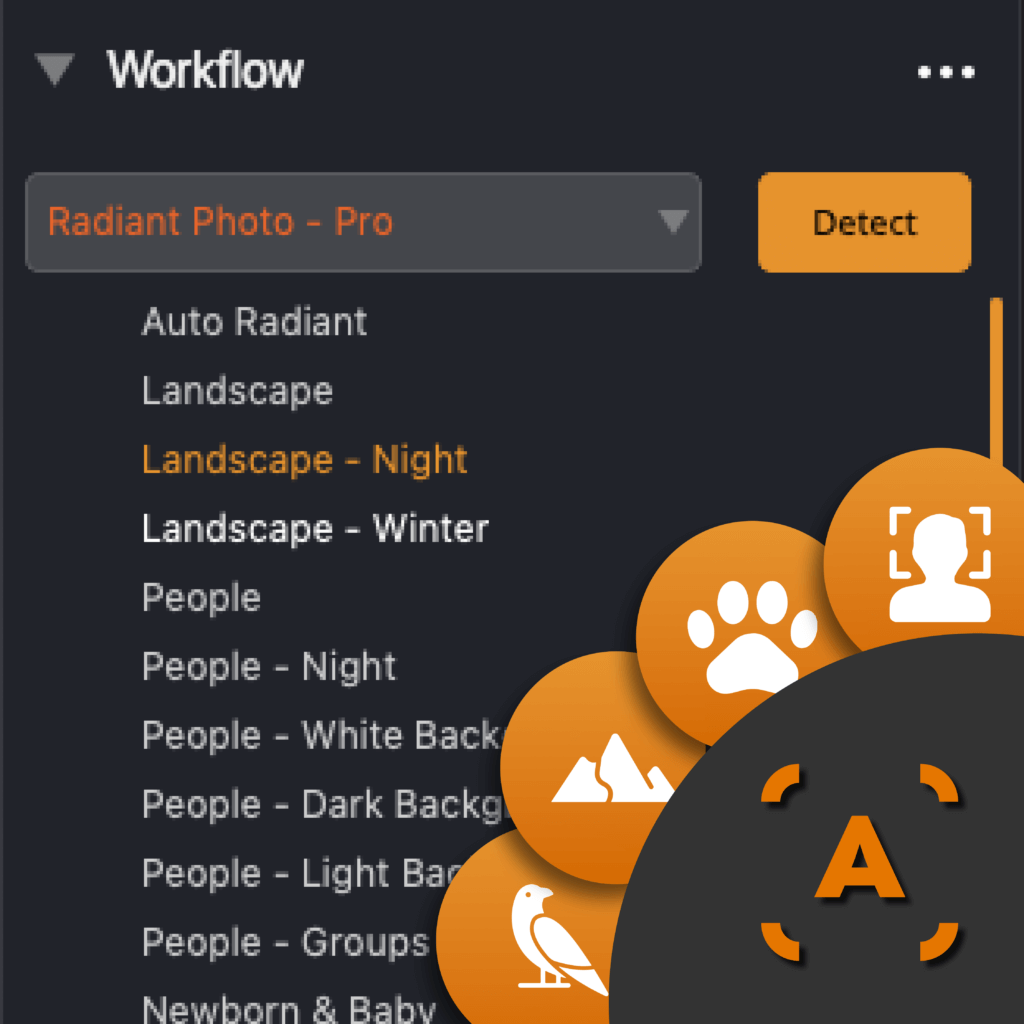
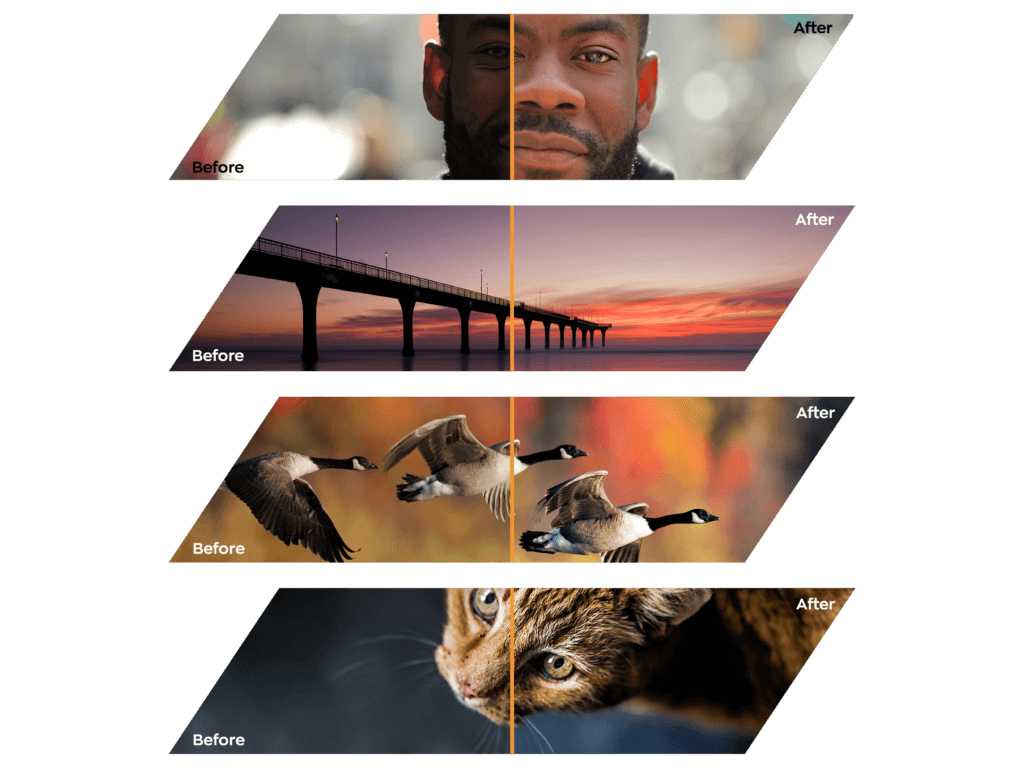
Your Workflow Power Bundle
Get all four Workflows for one low price.
Please note: You need Radiant Photo 2 to use the optional Workflow modules.




Portraiture Workflow
Perfect portraits in the blink of an eye
Create stunning portraits effortlessly with 10-point skin tone detection and intelligent color-cast correction. Whether in the studio, outdoors, or in group settings, Radiant Photo 2 ensures every detail is flawless.

Landscapes Workflow
Master the Art of Landscapes
Capture the beauty of nature or the charm of cityscapes with tools optimized for waterfalls, mountains, and magical golden- and blue-hour lighting. Radiant Photo 2 turns every landscape into a masterpiece.






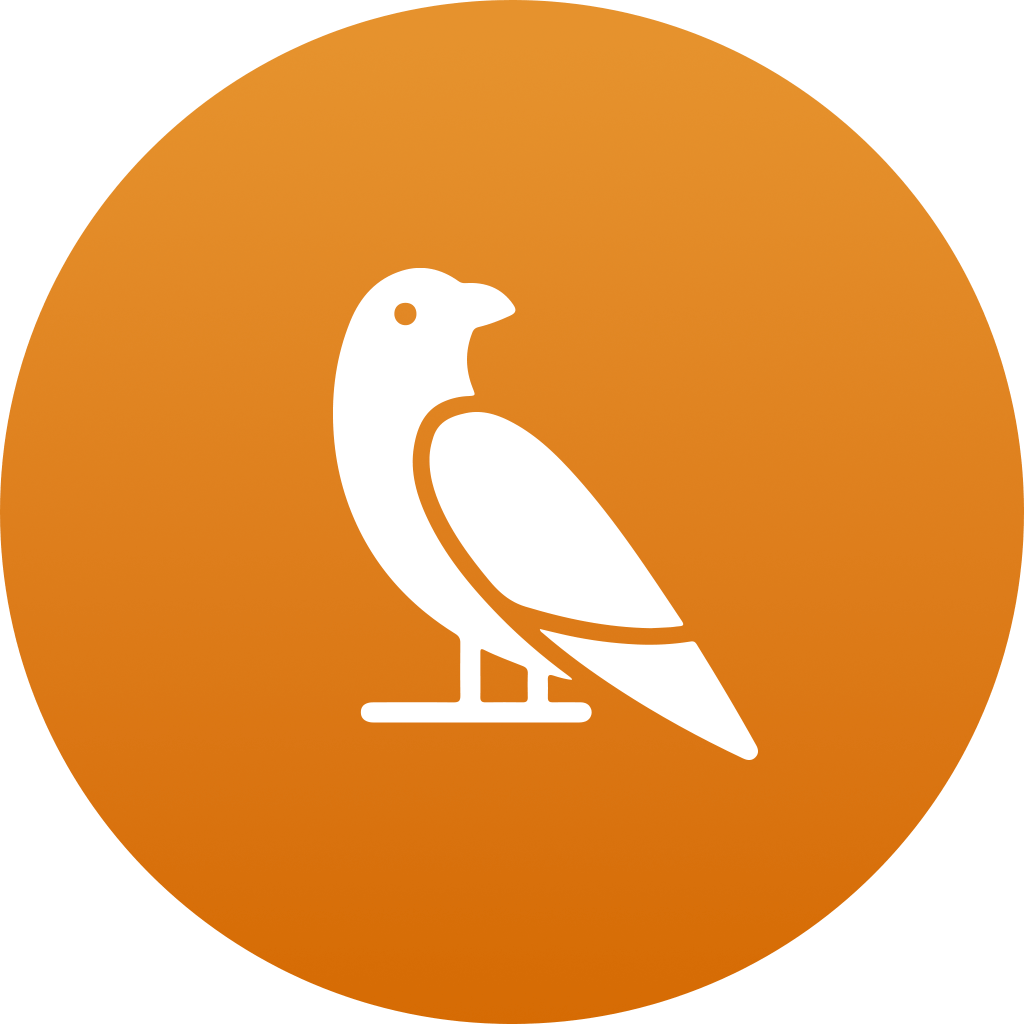
Birds Workflow
Elevate Bird Photography to New Heights
As the first intelligent editing workflow for bird photography, Radiant Photo 2 recognizes 94 bird types, from hummingbirds to birds of prey, delivering perfectly adjusted edits tailored to each species.

Pets Workflow
Bring Out the Best in Your Furry Friends
From dogs and cats to horses, the Pet Workflow is designed to highlight the personality and charm of your beloved companions, making editing faster and easier than ever.


Technology that gives you the best possible support
Smart Scene Recognition for Flawless Results
Each Workflow is extensively trained to recognize a variety of scenes, enabling more precise edits based on your subject. Combined with specific color correction and film emulation looks, Radiant Photo 2 makes achieving professional-quality results effortless.
What experts say about Radiant Photo

Check out the article on Shotkit

Check out the article

Check out the article

Read the article
System requirements
macOS
Hardware | MacBook, MacBook Air, MacBook Pro, iMac, iMac Pro, Mac Pro, Mac Studio, Mac mini, early 2010 or newer |
Processor | Apple ARM processor (M-series) or CPU Intel® Core™ i5 or better |
OS version | Intel – mac OS®X 10.13 or later (64-bit edition)
M-series – mac OS®X 12.0 or later |
RAM | – 8 GB RAM or more (minimum) – 16+ GB RAM (recommended) |
Disk space | 1 GB free space; SSD for best performance |
Display | 1280 x 800 display (minimum) 1920 x 1080 display (recommend) |
Plugin hosts | Photoshop CS6 or Photoshop Creative Cloud Lightroom 6 or Lightroom Classic |
Windows
Hardware | Windows-based hardware PC with mouse or similar input device |
Processor | CPU Intel® Core™ i5 or better or AMD Ryzen |
OS version | Windows® 10 or Windows® 11
(64-bit editions) |
RAM | – 8 GB RAM or more (minimum) – 16+ GB RAM (recommended) |
Disk space | 1 GB free space; SSD for best performance |
Display | 1280 x 800 display (minimum) 1920 x 1080 display (recommend) |
Plugin hosts | Photoshop CS6 or Photoshop Creative Cloud Lightroom 6 or Lightroom Classic Corel PaintShop Pro X6, X7, X8, or X9 V22 |


