Far, farther, landscape.
Unleash the beauty of nature!
Your photos – simply RADIANT. Just as they should be.






Outstanding features of Radiant Photo
Radiant Color
Color is the be-all and end-all in landscape photography. It has a decisive influence on the mood, atmosphere and expression of the picture. Colors can make the beauty of nature stand out better, give photos more depth and dimension, and have a greater emotional impact on the viewer. With Radiant Photo you can optimize and refine the colors in your photos. The color depth, color fidelity and hue sky tool add the finishing touches to your landscape images. In this way, the natural beauty is shown to its best advantage.
Light scattering
Radiant Photo’s light diffusion tool is a powerful tool designed to simulate and enhance the natural diffusion of light in your image. This allows you to refine the lighting in photos and create a more realistic and appealing display. It analyzes how the light hits objects in the scene and is distributed.






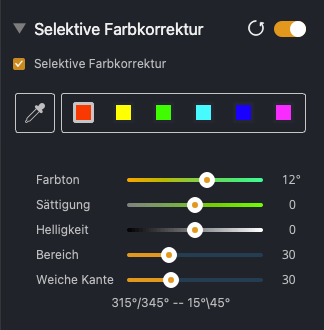
Selective color correction
With the “Selective color correction” tool, you can easily select specific colors for editing. You can use the pipette to select a color. Then you can adjust them.
With“Hue” you can adjust the color balance of the target color. With“Saturation” you can increase or decrease the color intensity. With“Luminance” you can darken or lighten the affected area. With“Range” you can influence several adjacent colors by increasing the value or decreasing it with a lower value. And with“Soft edge” you can create a softer transition between the target and non-target areas.
"Radiant Photo is incredibly good for taking my photos to the next level. It saves me time and brings my pictures to life."

3 reasons for Radiant Photo
Smart AI
The AI behind Radiant Photo recognizes the content of your photos and selects the ideal optimization. But you can also adjust everything manually. Without the cloud, locally on your device.
Perfect color rendering
Radiant Photo corrects poor colors and color casts and reproduces the colors of your photo vividly and true-to-life – as you saw them when you took the picture.
Reach your goal faster
Intelligent sliders optimize your images in a matter of seconds. This means you don’t have to keep making all the same time-consuming adjustments manually.
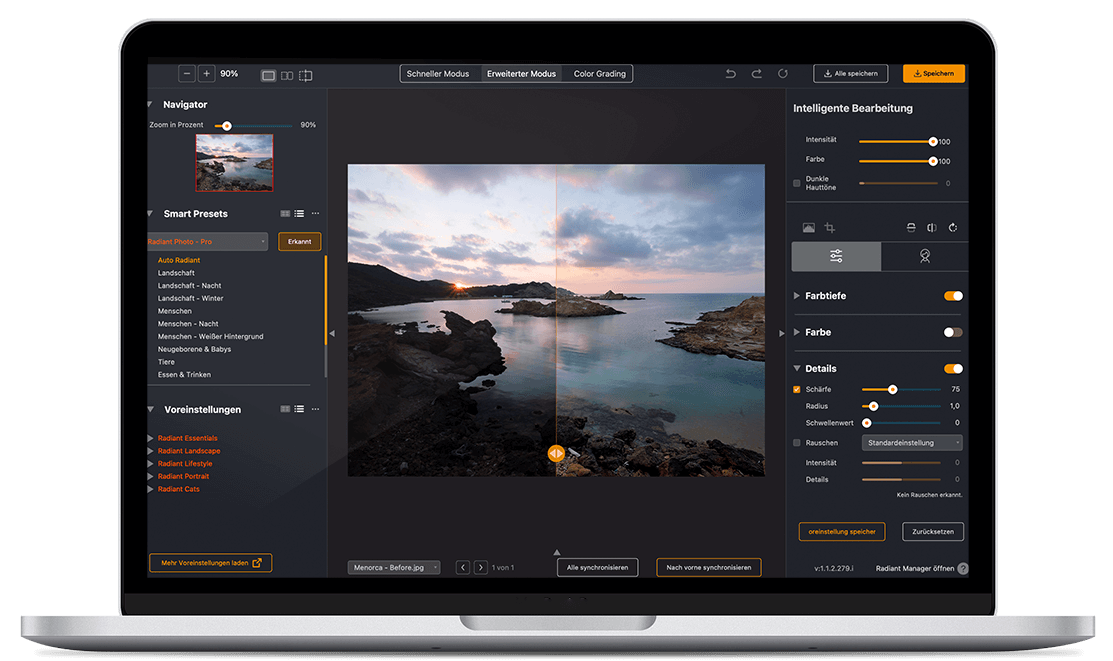
Exactly as you need it
Quick & easy
In simple mode, Radiant Photo does everything for you. You can perfect your image with seven simple controls. Boom, ready.
Full control
Access all functions in advanced mode and adjust every aspect of the optimization. This is the mode for everyone who wants to unlock the full potential of their photos. The AI supports you every step of the way, but doesn't patronise you.
Get Creative
The world of color grading is waiting for you. Creative looks, selective color corrections and finishing tools give your photo the finishing touches.
Start your free trial
30 days without limitation
Standalone & Plug-ins
No payment details required
Are you already convinced? Buy now…
Creative looks
The color grading tools with many included looks and finalization tools
give your photos the finishing touch.


Radiant AI


Vinyl Earthtones


Tropical Summer Paradise


Street Looks Crushed


Retro Bleach Bypass


Burnt Apple


Black and White Landscapes


Autumn Terracotta Caramel


Analog Look 015
System requirements
macOS
Hardware | MacBook, MacBook Air, MacBook Pro, iMac, iMac Pro, Mac Pro, Mac mini, Mac Studio early 2010 or newer |
Processor | Apple ARM processor (M1/M2/M3) CPU Intel® Core™ i5 or better |
OS version | Intel: mac OS®X 10.13 or later M1/M2: macOS 12 or later |
RAM | – 8 GB RAM or more (minimum) – 16+ GB RAM (recommended) |
Disk space | 1 GB free space; SSD for best performance |
Display | 1280 x 800 display (minimum) 1920 x 1080 display (recommend) |
Plugin hosts | Photoshop CS6 or Photoshop Creative Cloud Lightroom 6 or Lightroom Classic |
Windows
Hardware | Windows-based hardware PC with mouse or similar input device |
Processor | CPU Intel® Core™ i5 or better |
OS version | Windows® 10 or Windows® 11
(64-bit editions) |
RAM | – 8 GB RAM or more (minimum) – 16+ GB RAM (recommended) |
Disk space | 1 GB free space; SSD for best performance |
Display | 1280 x 800 display (minimum) 1920 x 1080 display (recommend) |
Plugin hosts | Photoshop CS6 or Photoshop Creative Cloud Lightroom 6 or Lightroom Classic Corel PaintShop Pro X6, X7, X8, or X9 V22 |

